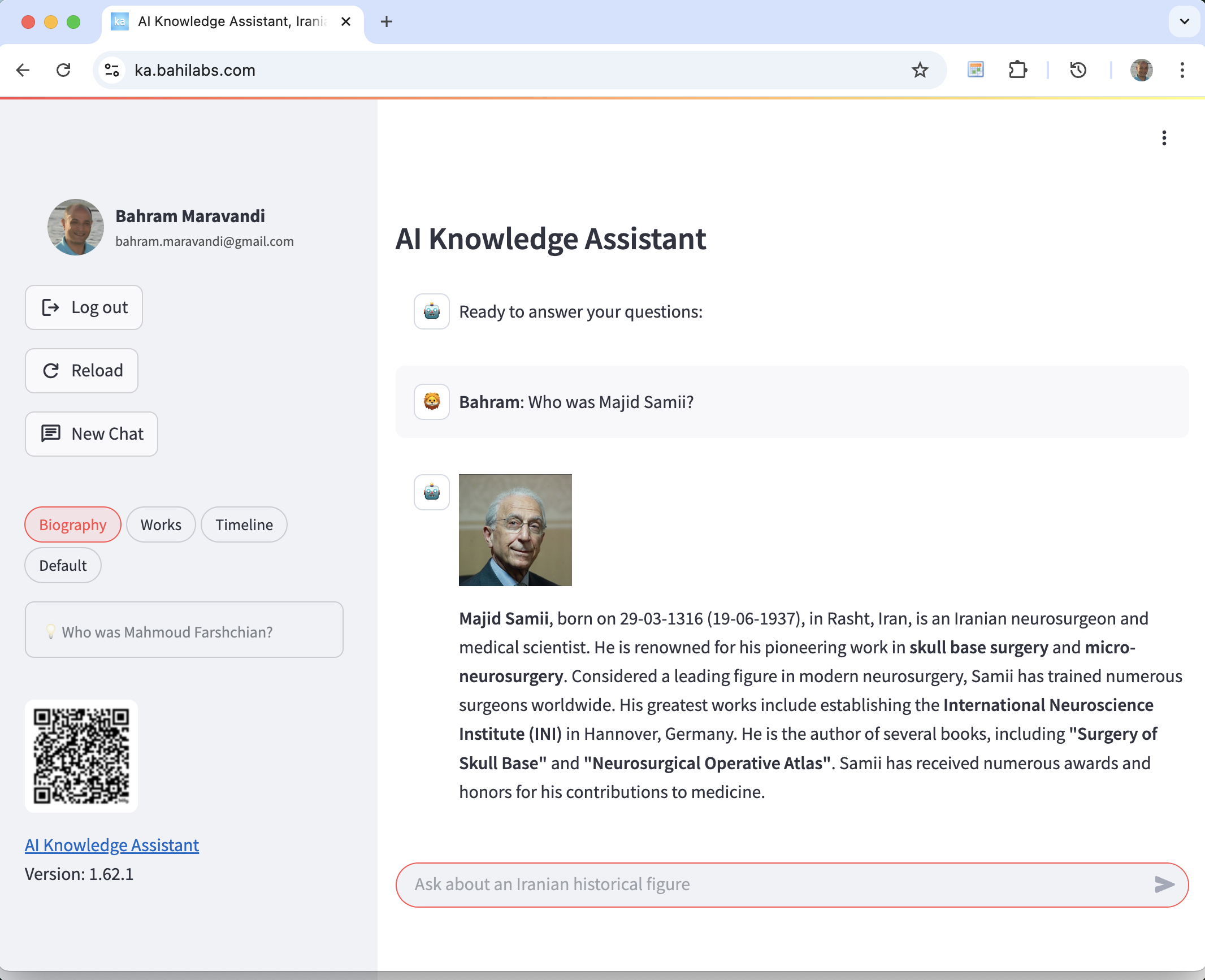Introduction
The Historical Figures application is an AI Knowledge Assistant that includes a rich database of People who have made significant contributions to our culture, science, and history. The application provides detailed information about each figure, including their biography, achievements, and impact on the society.
Version: 1.64.1
Last update: 16-05-2025
Features
The application is designed as a familiar AI chat interface, in which the user could query for information about historical figures like Kings, Scientists, Poets and Writers. The queries could be asked in 4 different categories:
Technical specification
The application is a Python-based web application that is using Streamlit as the main framework.
Gemini is the main AI LLM which is responsible for generating the answers based on my created Historical Figures Dataset.
The Dataset is processed using LLama-Index and is stored in a local Vector Store. It includes Person's Name, Birth Date in Solar Hijri and Gregorian Calendar, Birth Place, his/her short Biography and Image. It was created and maintained by Bahram Maravandi. It is also used in the Jalali Calendar Chrome Extension.
Google Auth Platform and Microsoft Entra are used for authentication.
How to Use
The application needs a Google, or Microsoft Acount for authentication.
Once authenticated, you are able to begin asking questions about historical figures.
After selecting a category, a randomly generated hint suggests which person you might want to query about next.
Scanning the QR Code, would redirect you to this page ;-)
Consider starting a new chat and clearing the current conversation history by clicking the New Chat button in the sidebar.
Main Page
Address:
ka.bahilabs.com